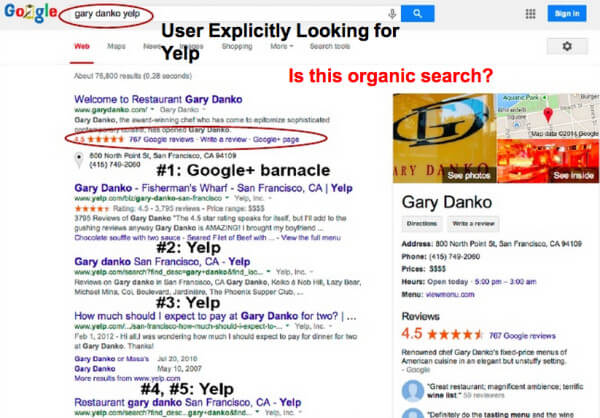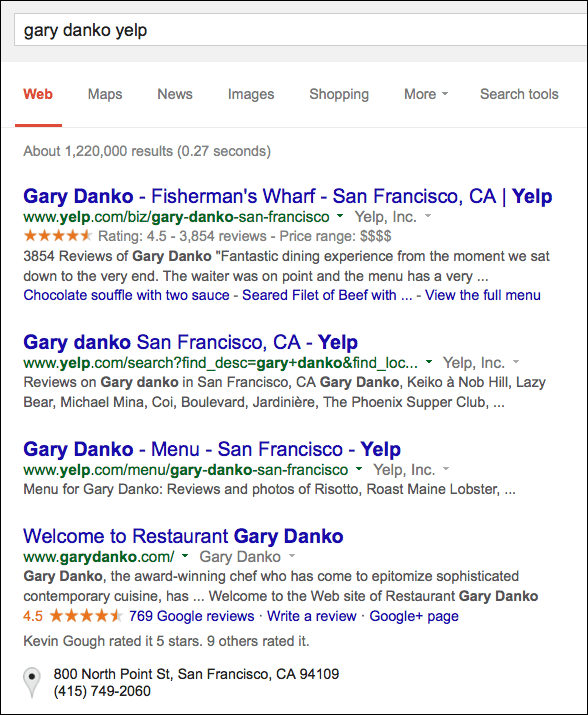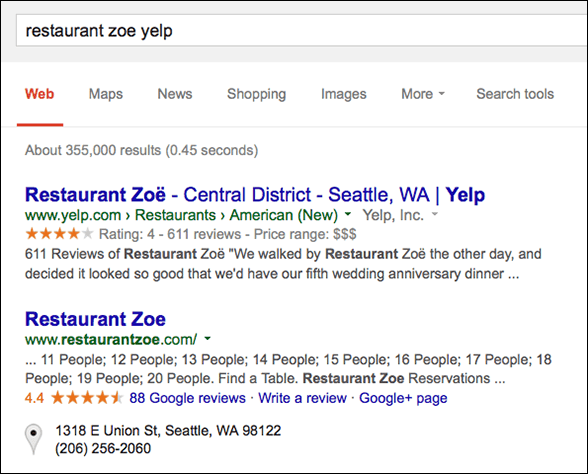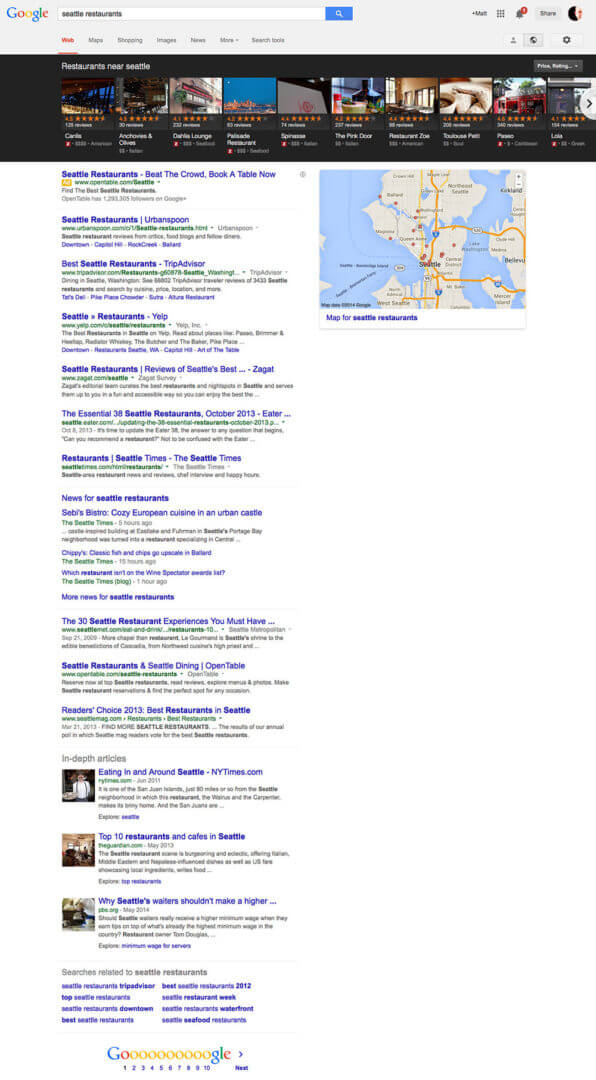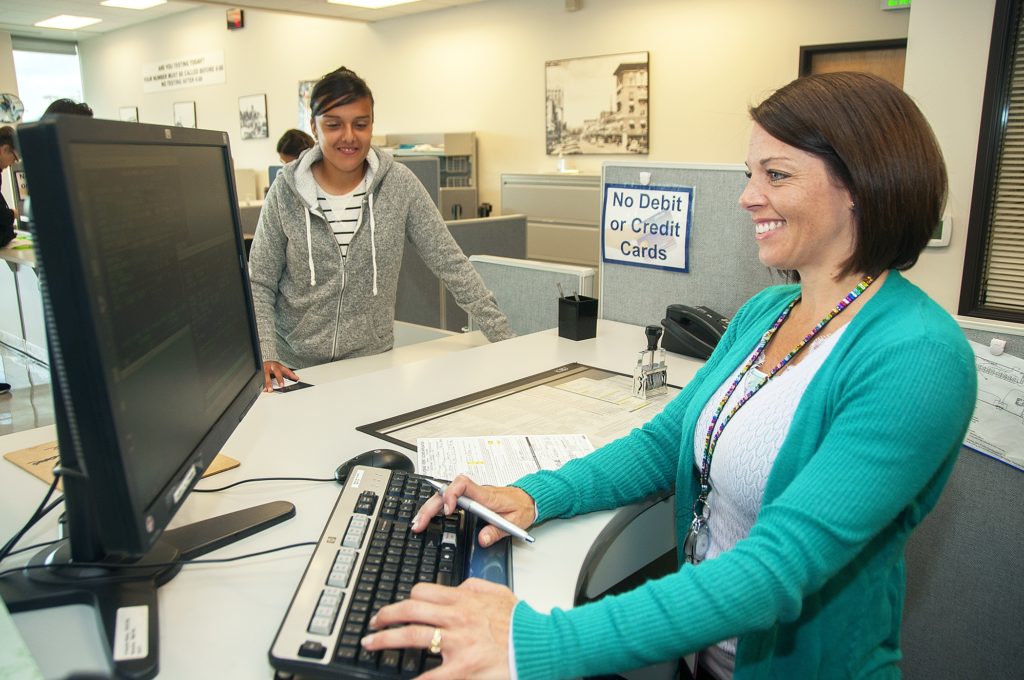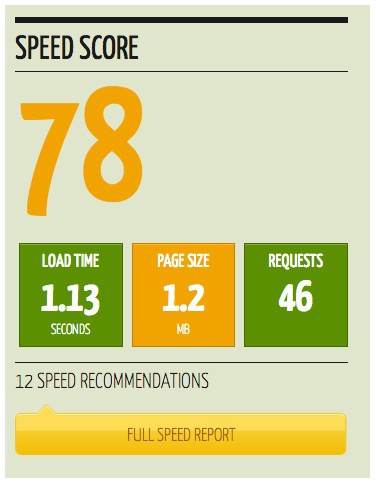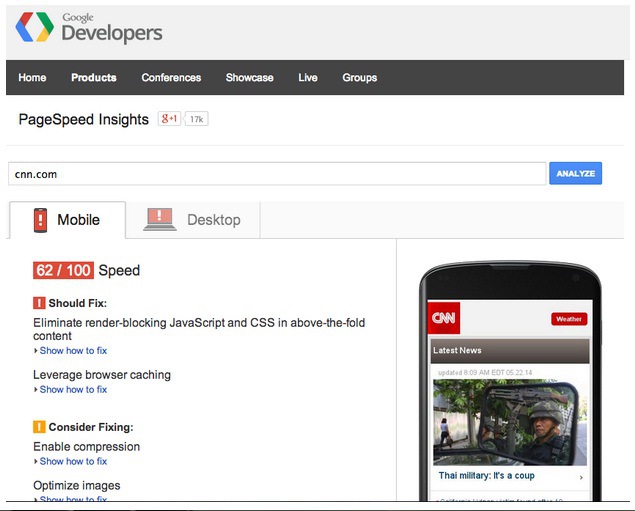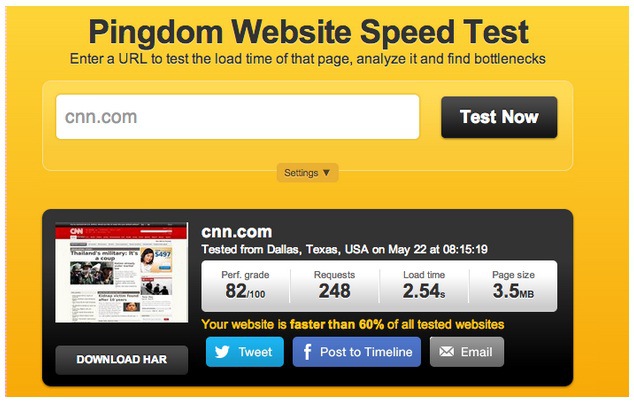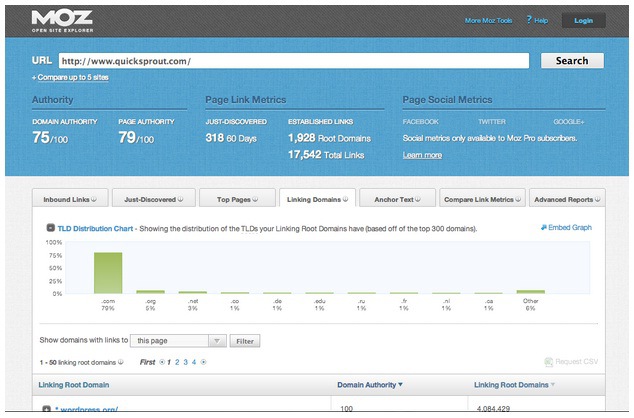Here are the top 8 Best Web Hosting Companies of 2014 based on the
results of our annual publisher survey. We present these results in a
convenient and concise format that highlights respondent's most frequent
comments about each service. Our aim is to create a simple starting
point that will help guide your future web hosting decisions.
Pros: Customer's loved AWS content delivery speed, pricing, and the integrated suite of website hosting products. Cons: The unique AWS architecture leaves limited flexibility and control over your content delivery. Verdict:
The fastest and rated overall best in our survey but experienced
webmasters will have a steep learning curve while trying to become
familiar with Amazon's proprietary architecture.
Pros: Host Gator is a great choice for small
business websites and personal hosting because of their overall ease of
use and user-friendly web management tools. Cons: Though they do have some prominent clients their service is not really geared toward large scale web publishers. Verdict: If you need to get your website launched quickly or your looking for a painless migration Host Gator is your best option.
Pros: Rackspace is now and has always had
the best customer support in the website hosting business. They are
truly dedicated to solving their customers hosting issues and developing
unique instances for custom deployments. Cons: Compared to the competition Rackspace is a bit pricey and their cloud service does not scale as well as say Amazon's. Verdict: The best choice for those looking for managed Dedicated Hosting.
Pros: Peer1 was viewed as the most flexible
web hosting company in our survey, with a fully integrated suite of
content delivery products and a tech team that will help you build and
maintain your custom hosting environment. Cons: Not a good option for small businesses as Peer1 is better geared toward handling larger websites. Verdict: Best for large scale websites that require flexibility and great customer support.
Pros: Softlayer has fantastic backend technology and had the best uptime and security of any of the other hosts in our survey. Cons:
The major negative of working with Softlayer is price. In fact, every
respondent familiar with their service mentioned their high service
costs as a major drawback. Verdict: Very good for large scale operations that can afford best of breed technology and have the in-house tech no how to manage it.
Pros: Blue Host is considered to be one of
the best options for small publishers as they offer easy setup,
excellent customer support, and low and easy to understand pricing. Cons:
Just like with Hostgator, Bluehosts is not really setup to handle
larger scale publishing operations, so it might not be the best choice
if you're expecting huge growth. Verdict: One of the best web hosting companies for small business without question.
Pros: If you need a fully customizable web
hosting environment, no one is better at helping you build it then
Leaseweb, famous for hosting Wikimedia's European operation. Cons:
They have often been criticized for their confusing billing practices
and survey respondents felt they might not be a good fit for smaller
businesses. Verdict: Great hosts for experienced operations wanting to build and manage a custom environment.
Pros: Many might be surprised to see Godaddy
on this list, but they are still considered an excellent choice for
smaller publishers. Their price, easy-of-use, and wide range of hosting
products are the reason they enter our 2014 list. Cons: GoDaddy
is exclusively focused on helping small business owners and therefore
offers very few tools for larger enterprise customers. Verdict: Great place for smaller companies to get started.
Source - Best Web Hosting Companies